Importer Options¶
The Aseprite Importer Editor has a collection of settings that control how an Aseprite asset is imported.
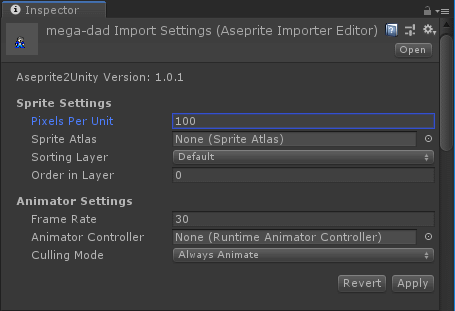
| Sprite Settings | |
|---|---|
| Pixels Per Unit | This value is the amount of pixels that make up one unit of the Scene. |
| Sprite Atlas | (Optional) Imported Unity Sprites will be automatically added to this sprite atlas. |
| Sorting Layer | SpriteRenderer will have this sorting layer assigned to it. |
| Order in Layer | SpriteRenderer will have this order within the sorting layer. |
| Sprite Settings | |
|---|---|
| Frame Rate | How often you want your sprite animations sampled. In frames-per-second. |
| Animation Controller | (Optional) Animator component will use this animation controller. |
| Culling Mode | Animator component will use this culling mode. |